环境准备
Node.js 是前端必备,nrm 是切换 npm 源的,nvm 是切换 Node 版本的。
安装 Python
在安装 Node.js 过程中,勾选Automatically install the necessary tools……后会自动安装 Python 到 C 盘,所以先自行安装 Python,后续 Node.js 安装时通过环境变量检测到 Python 就不会再安装。
下载地址:Download Python | Python.org
一定要勾选Add python.exe to PATH,将 Python 安装目录添加到 Path 环境变量中。
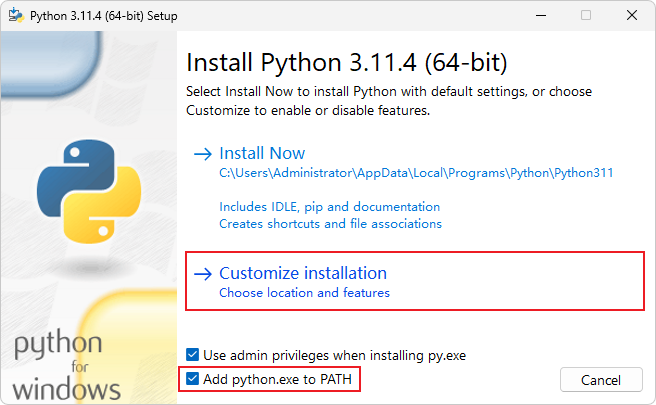
安装时推荐将所有选项都勾上,以后有 Python 包用到了不用再安装。
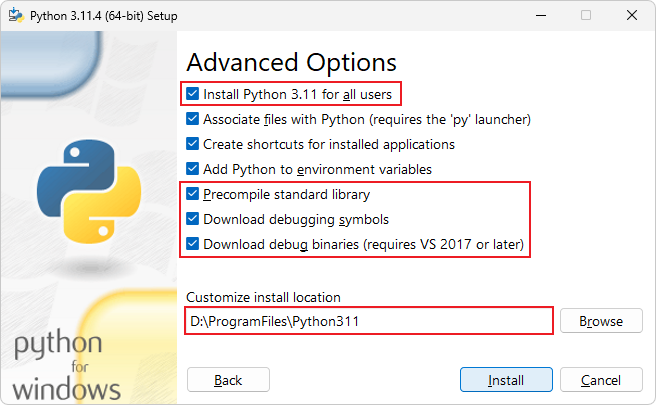
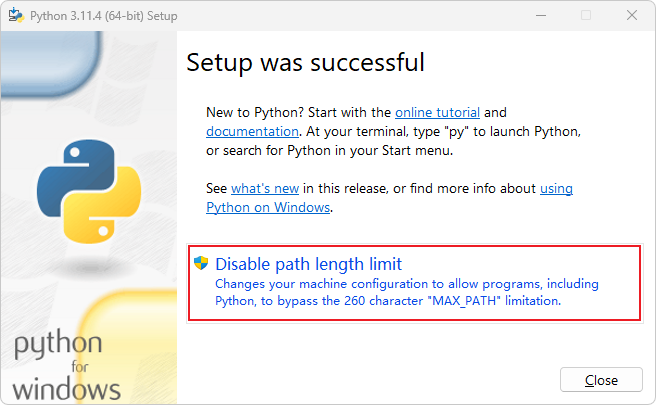
nvm 安装使用
在 Releases · coreybutler/nvm-windows 下载并打开nvm-setup.exe,选择 nvm 的安装目录和 Node.js 的符号链接。
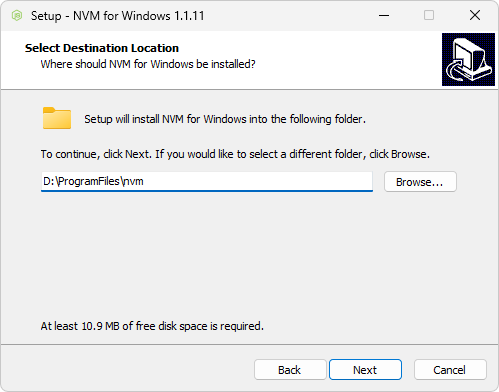
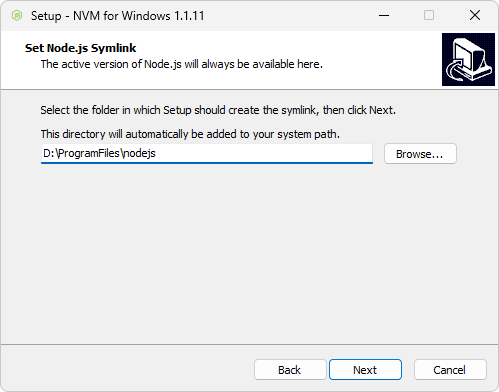
安装后用户和系统环境变量中会新增NVM_HOME、NVM_SYMLINK,变量Path中会追加%NVM_HOME%;NVM_SYMLINK;。
# 列出 Node.js 版本
$ nvm list available
| CURRENT | LTS | OLD STABLE | OLD UNSTABLE |
|--------------|--------------|--------------|--------------|
| 20.5.0 | 18.17.0 | 0.12.18 | 0.11.16 |
…………
# 安装最新的长期维护版
$ nvm install 18.17.0
# 使用安装的版本
$ nvm use 18.17.0修改 npm 配置
修改 npm 全局安装包目录和缓存目录,避免存储到 C 盘。
# 查看 npm 配置
$ npm config ls
# 修改全局安装包目录
$ npm config set prefix "D:\ProgramFiles\nodejs\prefix"
# 修改缓存目录
$ npm config set cache "D:\Cache\npm\cache"修改完之后,还要将全局安装包目录配置到系统环境变量 PATH 中。
INFO
此处会教一遍如何设置环境变量,后续不再展开。
Win(Windows 徽标键,一般在 Ctrl 和 Alt 的中间)+ R输入sysdm.cpl。
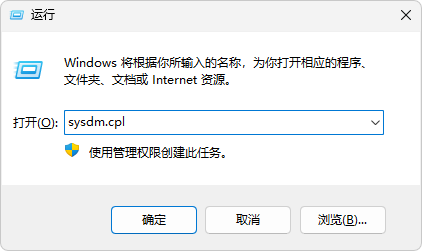
或者此电脑图标右键属性 - 高级系统设置,打开系统属性窗口。
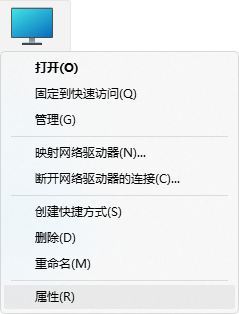

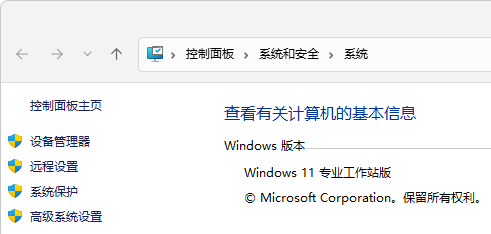
或者开始菜单搜索系统环境……并打开。
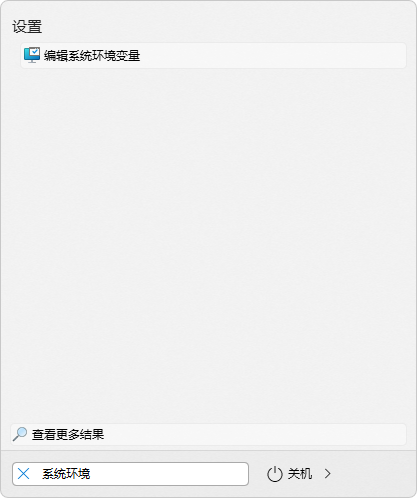
在系统属性窗口,高级选项卡中,点击环境变量按钮。
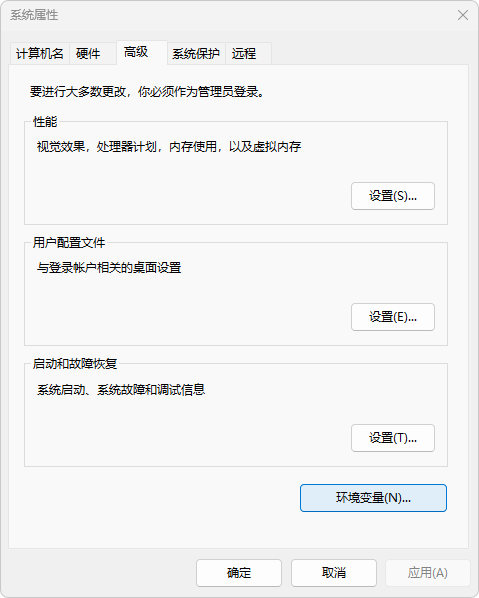
在环境变量窗口,系统变量中找到Path,点击编辑按钮。
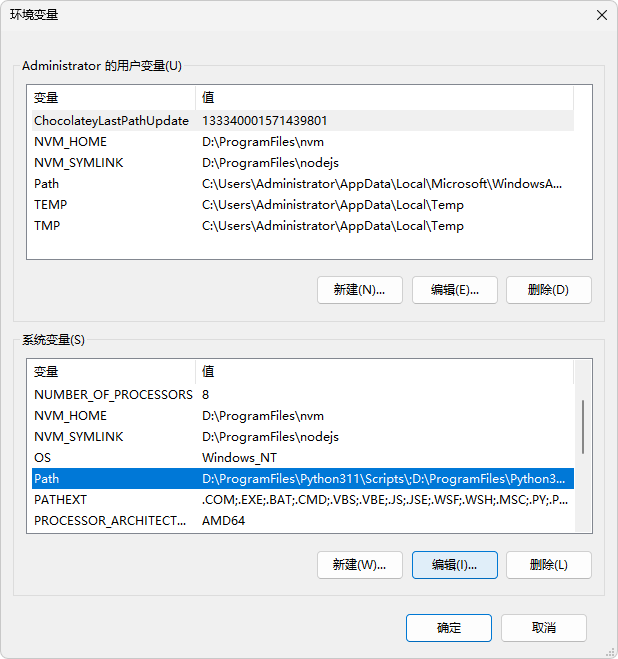
在编辑环境变量窗口,点击新建按钮,编辑为 npm 全局安装包目录D:\ProgramFiles\nodejs\prefix,点击确定,环境变量窗口也要确定。
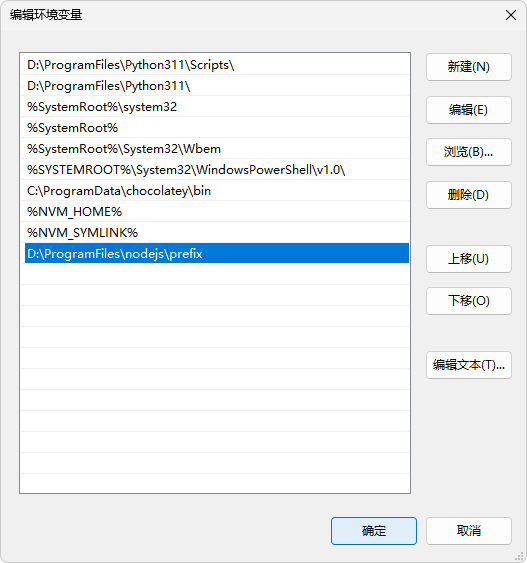
安装配置 pnpm
# 安装 pnpm
$ npm install -g pnpm --registry=https://registry.npmmirror.com
# 创建环境变量,然后新开一个命令行窗口
$ pnpm setup
# 配置 pnpm 各项目录
$ pnpm config set global-dir "D:\ProgramFiles\nodejs\pnpm-global" & pnpm config set global-bin-dir "D:\ProgramFiles\nodejs\prefix" & pnpm config set store-dir "D:\ProgramFiles\nodejs\pnpm-store" & pnpm config set state-dir "D:\Cache\pnpm\state" & pnpm config set cache-dir "D:\Cache\pnpm\cache"nrm 安装使用
# 使用淘宝镜像安装 nrm
$ pnpm add -g nrm --registry=https://registry.npmmirror.com
# 查看所有镜像源
$ nrm ls
npm ---------- https://registry.npmjs.org/
yarn --------- https://registry.yarnpkg.com/
tencent ------ https://mirrors.cloud.tencent.com/npm/
cnpm --------- https://r.cnpmjs.org/
taobao ------- https://registry.npmmirror.com/
npmMirror ---- https://skimdb.npmjs.com/registry/
# 使用镜像源
$ nrm use taobao
SUCCESS The registry has been changed to 'taobao'.安装微信开发者工具
下载地址:微信开发者工具下载地址与更新日志 | 微信开放文档
下载系统对应的稳定版并打开安装。
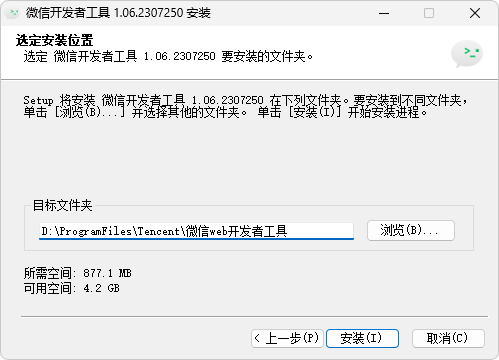
申请小程序测试号:申请测试号 | 微信开放文档
安装 JSON Server
项目主页:typicode/json-server: Get a full fake REST API with zero coding in less than 30 seconds (seriously)
# 全局安装 JSON Server
$ pnpm install -g json-server